December 6, 2019

The EXOS token is the native digital asset of the OpenExO Ecosystem. Our community members use EXOS on the OpenExO Platform and in the world at large on a peer to peer basis for low friction peer to peer payments between members of the community. Ultimately, EXOS is a cryptocurrency. Safe and secure practices for token holders are crucial in the same way you keep your debit card pin number safe, you should keep your private EXOS wallet information safe and secure at all times.
Let’s consider some baseline practices for any EXOS wallet, there is more than one type, to help you and your peers safe when using and managing EXOS.
Baseline Rules for EXOS Wallet Safe Handling
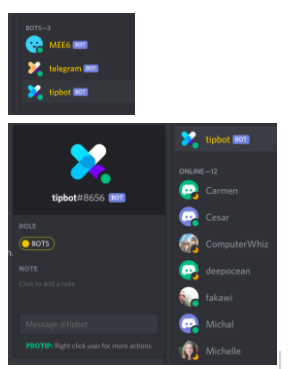
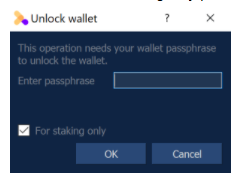
Last but not least: in today’s world, many of your accounts (emails, utilities, social networks, etc) require you to provide your email address to authenticate you, and in some cases those accounts are connected to your mobile phone. This can be a problem. SIM hacks are rampant.
It is recommended to use two factor authentication (2FA) as an extra layer of protection for all your accounts. It is recommended that you contact your mobile service provider and set up any additional layers of security they provide like a rescue phrase, pin number, etc. Use everything they offer to add additional security regarding your cell phone.
Why this is related to your EXOS tokens? Some people may use some cloud services to store their passphrase or seeds (even if it’s NOT recommended!), and to get access to recover the credential to those services, in most cases, your mobile phone is used. Hackers or malicious actors can exploit that. Verify with your mobile service provider if they have a PIN passcode you need to provide before redirecting your number or changing to a new SIM card for your phone. If they provide the service, please make sure you enable it for all of your accounts.
As always, the token team is here to help. Share your questions or comments here or contact us at economy@openexo.com.
Original content was published by ExOEconomy - Keep Your Tokens Safe: Good Practices to Protect Your EXOS.
December 6, 2019

The EXOS token is the native digital asset of the OpenExO Ecosystem. Our community members use EXOS on the OpenExO Platform and in the world at large on a peer to peer basis for low friction peer to peer payments between members of the community. Ultimately, EXOS is a cryptocurrency. Safe and secure practices for token holders are crucial in the same way you keep your debit card pin number safe, you should keep your private EXOS wallet information safe and secure at all times.
Let’s consider some baseline practices for any EXOS wallet, there is more than one type, to help you and your peers safe when using and managing EXOS.
Baseline Rules for EXOS Wallet Safe Handling
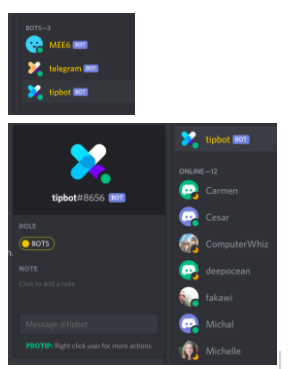
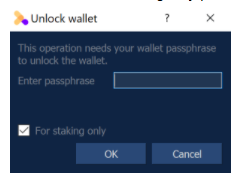
Last but not least: in today’s world, many of your accounts (emails, utilities, social networks, etc) require you to provide your email address to authenticate you, and in some cases those accounts are connected to your mobile phone. This can be a problem. SIM hacks are rampant.
It is recommended to use two factor authentication (2FA) as an extra layer of protection for all your accounts. It is recommended that you contact your mobile service provider and set up any additional layers of security they provide like a rescue phrase, pin number, etc. Use everything they offer to add additional security regarding your cell phone.
Why this is related to your EXOS tokens? Some people may use some cloud services to store their passphrase or seeds (even if it’s NOT recommended!), and to get access to recover the credential to those services, in most cases, your mobile phone is used. Hackers or malicious actors can exploit that. Verify with your mobile service provider if they have a PIN passcode you need to provide before redirecting your number or changing to a new SIM card for your phone. If they provide the service, please make sure you enable it for all of your accounts.
As always, the token team is here to help. Share your questions or comments here or contact us at economy@openexo.com.
Original content was published by ExOEconomy - Keep Your Tokens Safe: Good Practices to Protect Your EXOS.
December 6, 2019

The EXOS token is the native digital asset of the OpenExO Ecosystem. Our community members use EXOS on the OpenExO Platform and in the world at large on a peer to peer basis for low friction peer to peer payments between members of the community. Ultimately, EXOS is a cryptocurrency. Safe and secure practices for token holders are crucial in the same way you keep your debit card pin number safe, you should keep your private EXOS wallet information safe and secure at all times.
Let’s consider some baseline practices for any EXOS wallet, there is more than one type, to help you and your peers safe when using and managing EXOS.
Baseline Rules for EXOS Wallet Safe Handling
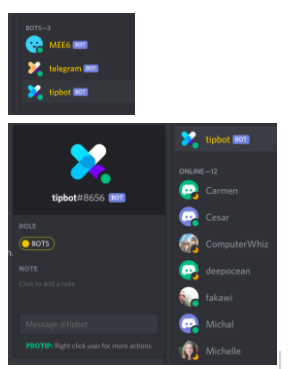
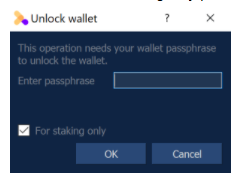
Last but not least: in today’s world, many of your accounts (emails, utilities, social networks, etc) require you to provide your email address to authenticate you, and in some cases those accounts are connected to your mobile phone. This can be a problem. SIM hacks are rampant.
It is recommended to use two factor authentication (2FA) as an extra layer of protection for all your accounts. It is recommended that you contact your mobile service provider and set up any additional layers of security they provide like a rescue phrase, pin number, etc. Use everything they offer to add additional security regarding your cell phone.
Why this is related to your EXOS tokens? Some people may use some cloud services to store their passphrase or seeds (even if it’s NOT recommended!), and to get access to recover the credential to those services, in most cases, your mobile phone is used. Hackers or malicious actors can exploit that. Verify with your mobile service provider if they have a PIN passcode you need to provide before redirecting your number or changing to a new SIM card for your phone. If they provide the service, please make sure you enable it for all of your accounts.
As always, the token team is here to help. Share your questions or comments here or contact us at economy@openexo.com.
Original content was published by ExOEconomy - Keep Your Tokens Safe: Good Practices to Protect Your EXOS.
December 6, 2019

The EXOS token is the native digital asset of the OpenExO Ecosystem. Our community members use EXOS on the OpenExO Platform and in the world at large on a peer to peer basis for low friction peer to peer payments between members of the community. Ultimately, EXOS is a cryptocurrency. Safe and secure practices for token holders are crucial in the same way you keep your debit card pin number safe, you should keep your private EXOS wallet information safe and secure at all times.
Let’s consider some baseline practices for any EXOS wallet, there is more than one type, to help you and your peers safe when using and managing EXOS.
Baseline Rules for EXOS Wallet Safe Handling
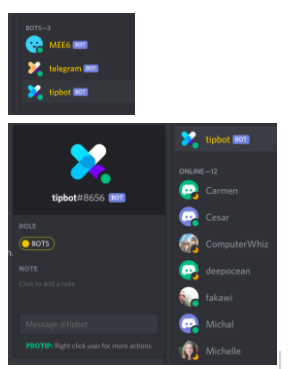
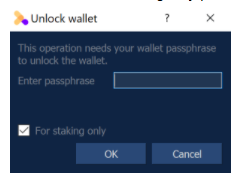
Last but not least: in today’s world, many of your accounts (emails, utilities, social networks, etc) require you to provide your email address to authenticate you, and in some cases those accounts are connected to your mobile phone. This can be a problem. SIM hacks are rampant.
It is recommended to use two factor authentication (2FA) as an extra layer of protection for all your accounts. It is recommended that you contact your mobile service provider and set up any additional layers of security they provide like a rescue phrase, pin number, etc. Use everything they offer to add additional security regarding your cell phone.
Why this is related to your EXOS tokens? Some people may use some cloud services to store their passphrase or seeds (even if it’s NOT recommended!), and to get access to recover the credential to those services, in most cases, your mobile phone is used. Hackers or malicious actors can exploit that. Verify with your mobile service provider if they have a PIN passcode you need to provide before redirecting your number or changing to a new SIM card for your phone. If they provide the service, please make sure you enable it for all of your accounts.
As always, the token team is here to help. Share your questions or comments here or contact us at economy@openexo.com.
Original content was published by ExOEconomy - Keep Your Tokens Safe: Good Practices to Protect Your EXOS.
December 6, 2019

The EXOS token is the native digital asset of the OpenExO Ecosystem. Our community members use EXOS on the OpenExO Platform and in the world at large on a peer to peer basis for low friction peer to peer payments between members of the community. Ultimately, EXOS is a cryptocurrency. Safe and secure practices for token holders are crucial in the same way you keep your debit card pin number safe, you should keep your private EXOS wallet information safe and secure at all times.
Let’s consider some baseline practices for any EXOS wallet, there is more than one type, to help you and your peers safe when using and managing EXOS.
Baseline Rules for EXOS Wallet Safe Handling
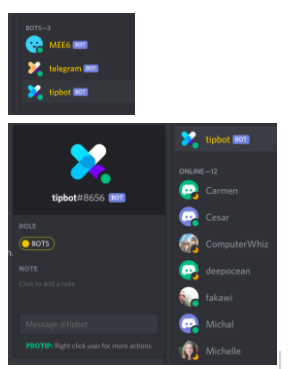
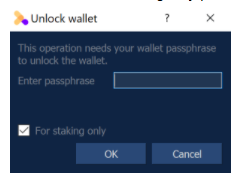
Last but not least: in today’s world, many of your accounts (emails, utilities, social networks, etc) require you to provide your email address to authenticate you, and in some cases those accounts are connected to your mobile phone. This can be a problem. SIM hacks are rampant.
It is recommended to use two factor authentication (2FA) as an extra layer of protection for all your accounts. It is recommended that you contact your mobile service provider and set up any additional layers of security they provide like a rescue phrase, pin number, etc. Use everything they offer to add additional security regarding your cell phone.
Why this is related to your EXOS tokens? Some people may use some cloud services to store their passphrase or seeds (even if it’s NOT recommended!), and to get access to recover the credential to those services, in most cases, your mobile phone is used. Hackers or malicious actors can exploit that. Verify with your mobile service provider if they have a PIN passcode you need to provide before redirecting your number or changing to a new SIM card for your phone. If they provide the service, please make sure you enable it for all of your accounts.
As always, the token team is here to help. Share your questions or comments here or contact us at economy@openexo.com.
Original content was published by ExOEconomy - Keep Your Tokens Safe: Good Practices to Protect Your EXOS.
December 6, 2019

The EXOS token is the native digital asset of the OpenExO Ecosystem. Our community members use EXOS on the OpenExO Platform and in the world at large on a peer to peer basis for low friction peer to peer payments between members of the community. Ultimately, EXOS is a cryptocurrency. Safe and secure practices for token holders are crucial in the same way you keep your debit card pin number safe, you should keep your private EXOS wallet information safe and secure at all times.
Let’s consider some baseline practices for any EXOS wallet, there is more than one type, to help you and your peers safe when using and managing EXOS.
Baseline Rules for EXOS Wallet Safe Handling
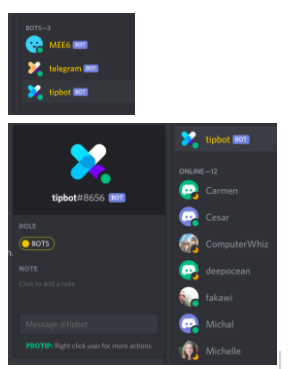
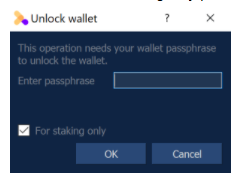
Last but not least: in today’s world, many of your accounts (emails, utilities, social networks, etc) require you to provide your email address to authenticate you, and in some cases those accounts are connected to your mobile phone. This can be a problem. SIM hacks are rampant.
It is recommended to use two factor authentication (2FA) as an extra layer of protection for all your accounts. It is recommended that you contact your mobile service provider and set up any additional layers of security they provide like a rescue phrase, pin number, etc. Use everything they offer to add additional security regarding your cell phone.
Why this is related to your EXOS tokens? Some people may use some cloud services to store their passphrase or seeds (even if it’s NOT recommended!), and to get access to recover the credential to those services, in most cases, your mobile phone is used. Hackers or malicious actors can exploit that. Verify with your mobile service provider if they have a PIN passcode you need to provide before redirecting your number or changing to a new SIM card for your phone. If they provide the service, please make sure you enable it for all of your accounts.
As always, the token team is here to help. Share your questions or comments here or contact us at economy@openexo.com.
Original content was published by ExOEconomy - Keep Your Tokens Safe: Good Practices to Protect Your EXOS.
December 6, 2019

The EXOS token is the native digital asset of the OpenExO Ecosystem. Our community members use EXOS on the OpenExO Platform and in the world at large on a peer to peer basis for low friction peer to peer payments between members of the community. Ultimately, EXOS is a cryptocurrency. Safe and secure practices for token holders are crucial in the same way you keep your debit card pin number safe, you should keep your private EXOS wallet information safe and secure at all times.
Let’s consider some baseline practices for any EXOS wallet, there is more than one type, to help you and your peers safe when using and managing EXOS.
Baseline Rules for EXOS Wallet Safe Handling
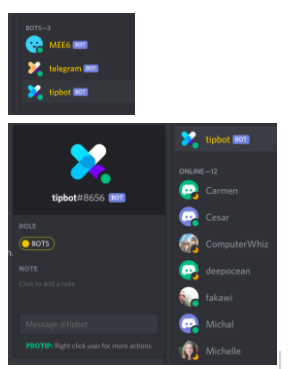
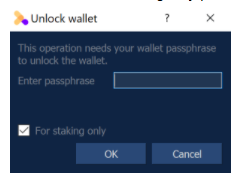
Last but not least: in today’s world, many of your accounts (emails, utilities, social networks, etc) require you to provide your email address to authenticate you, and in some cases those accounts are connected to your mobile phone. This can be a problem. SIM hacks are rampant.
It is recommended to use two factor authentication (2FA) as an extra layer of protection for all your accounts. It is recommended that you contact your mobile service provider and set up any additional layers of security they provide like a rescue phrase, pin number, etc. Use everything they offer to add additional security regarding your cell phone.
Why this is related to your EXOS tokens? Some people may use some cloud services to store their passphrase or seeds (even if it’s NOT recommended!), and to get access to recover the credential to those services, in most cases, your mobile phone is used. Hackers or malicious actors can exploit that. Verify with your mobile service provider if they have a PIN passcode you need to provide before redirecting your number or changing to a new SIM card for your phone. If they provide the service, please make sure you enable it for all of your accounts.
As always, the token team is here to help. Share your questions or comments here or contact us at economy@openexo.com.
Original content was published by ExOEconomy - Keep Your Tokens Safe: Good Practices to Protect Your EXOS.
December 6, 2019

The EXOS token is the native digital asset of the OpenExO Ecosystem. Our community members use EXOS on the OpenExO Platform and in the world at large on a peer to peer basis for low friction peer to peer payments between members of the community. Ultimately, EXOS is a cryptocurrency. Safe and secure practices for token holders are crucial in the same way you keep your debit card pin number safe, you should keep your private EXOS wallet information safe and secure at all times.
Let’s consider some baseline practices for any EXOS wallet, there is more than one type, to help you and your peers safe when using and managing EXOS.
Baseline Rules for EXOS Wallet Safe Handling
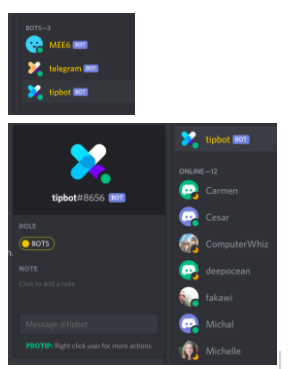
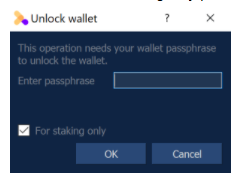
Last but not least: in today’s world, many of your accounts (emails, utilities, social networks, etc) require you to provide your email address to authenticate you, and in some cases those accounts are connected to your mobile phone. This can be a problem. SIM hacks are rampant.
It is recommended to use two factor authentication (2FA) as an extra layer of protection for all your accounts. It is recommended that you contact your mobile service provider and set up any additional layers of security they provide like a rescue phrase, pin number, etc. Use everything they offer to add additional security regarding your cell phone.
Why this is related to your EXOS tokens? Some people may use some cloud services to store their passphrase or seeds (even if it’s NOT recommended!), and to get access to recover the credential to those services, in most cases, your mobile phone is used. Hackers or malicious actors can exploit that. Verify with your mobile service provider if they have a PIN passcode you need to provide before redirecting your number or changing to a new SIM card for your phone. If they provide the service, please make sure you enable it for all of your accounts.
As always, the token team is here to help. Share your questions or comments here or contact us at economy@openexo.com.
Original content was published by ExOEconomy - Keep Your Tokens Safe: Good Practices to Protect Your EXOS.
December 6, 2019

The EXOS token is the native digital asset of the OpenExO Ecosystem. Our community members use EXOS on the OpenExO Platform and in the world at large on a peer to peer basis for low friction peer to peer payments between members of the community. Ultimately, EXOS is a cryptocurrency. Safe and secure practices for token holders are crucial in the same way you keep your debit card pin number safe, you should keep your private EXOS wallet information safe and secure at all times.
Let’s consider some baseline practices for any EXOS wallet, there is more than one type, to help you and your peers safe when using and managing EXOS.
Baseline Rules for EXOS Wallet Safe Handling
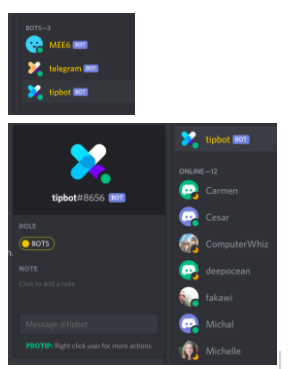
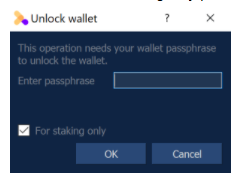
Last but not least: in today’s world, many of your accounts (emails, utilities, social networks, etc) require you to provide your email address to authenticate you, and in some cases those accounts are connected to your mobile phone. This can be a problem. SIM hacks are rampant.
It is recommended to use two factor authentication (2FA) as an extra layer of protection for all your accounts. It is recommended that you contact your mobile service provider and set up any additional layers of security they provide like a rescue phrase, pin number, etc. Use everything they offer to add additional security regarding your cell phone.
Why this is related to your EXOS tokens? Some people may use some cloud services to store their passphrase or seeds (even if it’s NOT recommended!), and to get access to recover the credential to those services, in most cases, your mobile phone is used. Hackers or malicious actors can exploit that. Verify with your mobile service provider if they have a PIN passcode you need to provide before redirecting your number or changing to a new SIM card for your phone. If they provide the service, please make sure you enable it for all of your accounts.
As always, the token team is here to help. Share your questions or comments here or contact us at economy@openexo.com.
Original content was published by ExOEconomy - Keep Your Tokens Safe: Good Practices to Protect Your EXOS.
December 6, 2019

The EXOS token is the native digital asset of the OpenExO Ecosystem. Our community members use EXOS on the OpenExO Platform and in the world at large on a peer to peer basis for low friction peer to peer payments between members of the community. Ultimately, EXOS is a cryptocurrency. Safe and secure practices for token holders are crucial in the same way you keep your debit card pin number safe, you should keep your private EXOS wallet information safe and secure at all times.
Let’s consider some baseline practices for any EXOS wallet, there is more than one type, to help you and your peers safe when using and managing EXOS.
Baseline Rules for EXOS Wallet Safe Handling
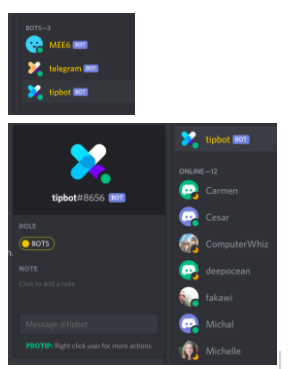
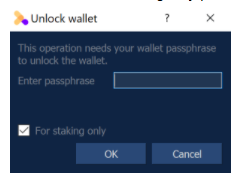
Last but not least: in today’s world, many of your accounts (emails, utilities, social networks, etc) require you to provide your email address to authenticate you, and in some cases those accounts are connected to your mobile phone. This can be a problem. SIM hacks are rampant.
It is recommended to use two factor authentication (2FA) as an extra layer of protection for all your accounts. It is recommended that you contact your mobile service provider and set up any additional layers of security they provide like a rescue phrase, pin number, etc. Use everything they offer to add additional security regarding your cell phone.
Why this is related to your EXOS tokens? Some people may use some cloud services to store their passphrase or seeds (even if it’s NOT recommended!), and to get access to recover the credential to those services, in most cases, your mobile phone is used. Hackers or malicious actors can exploit that. Verify with your mobile service provider if they have a PIN passcode you need to provide before redirecting your number or changing to a new SIM card for your phone. If they provide the service, please make sure you enable it for all of your accounts.
As always, the token team is here to help. Share your questions or comments here or contact us at economy@openexo.com.
Original content was published by ExOEconomy - Keep Your Tokens Safe: Good Practices to Protect Your EXOS.
December 6, 2019

The EXOS token is the native digital asset of the OpenExO Ecosystem. Our community members use EXOS on the OpenExO Platform and in the world at large on a peer to peer basis for low friction peer to peer payments between members of the community. Ultimately, EXOS is a cryptocurrency. Safe and secure practices for token holders are crucial in the same way you keep your debit card pin number safe, you should keep your private EXOS wallet information safe and secure at all times.
Let’s consider some baseline practices for any EXOS wallet, there is more than one type, to help you and your peers safe when using and managing EXOS.
Baseline Rules for EXOS Wallet Safe Handling
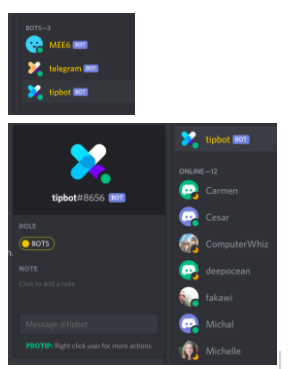
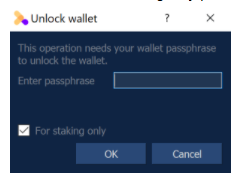
Last but not least: in today’s world, many of your accounts (emails, utilities, social networks, etc) require you to provide your email address to authenticate you, and in some cases those accounts are connected to your mobile phone. This can be a problem. SIM hacks are rampant.
It is recommended to use two factor authentication (2FA) as an extra layer of protection for all your accounts. It is recommended that you contact your mobile service provider and set up any additional layers of security they provide like a rescue phrase, pin number, etc. Use everything they offer to add additional security regarding your cell phone.
Why this is related to your EXOS tokens? Some people may use some cloud services to store their passphrase or seeds (even if it’s NOT recommended!), and to get access to recover the credential to those services, in most cases, your mobile phone is used. Hackers or malicious actors can exploit that. Verify with your mobile service provider if they have a PIN passcode you need to provide before redirecting your number or changing to a new SIM card for your phone. If they provide the service, please make sure you enable it for all of your accounts.
As always, the token team is here to help. Share your questions or comments here or contact us at economy@openexo.com.
Original content was published by ExOEconomy - Keep Your Tokens Safe: Good Practices to Protect Your EXOS.
December 6, 2019

The EXOS token is the native digital asset of the OpenExO Ecosystem. Our community members use EXOS on the OpenExO Platform and in the world at large on a peer to peer basis for low friction peer to peer payments between members of the community. Ultimately, EXOS is a cryptocurrency. Safe and secure practices for token holders are crucial in the same way you keep your debit card pin number safe, you should keep your private EXOS wallet information safe and secure at all times.
Let’s consider some baseline practices for any EXOS wallet, there is more than one type, to help you and your peers safe when using and managing EXOS.
Baseline Rules for EXOS Wallet Safe Handling
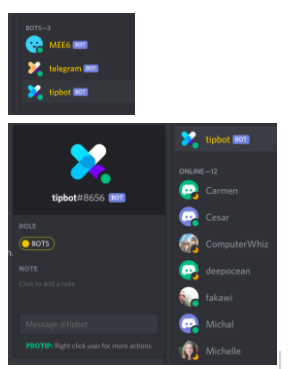
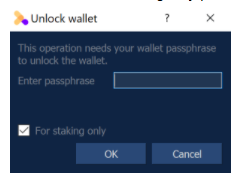
Last but not least: in today’s world, many of your accounts (emails, utilities, social networks, etc) require you to provide your email address to authenticate you, and in some cases those accounts are connected to your mobile phone. This can be a problem. SIM hacks are rampant.
It is recommended to use two factor authentication (2FA) as an extra layer of protection for all your accounts. It is recommended that you contact your mobile service provider and set up any additional layers of security they provide like a rescue phrase, pin number, etc. Use everything they offer to add additional security regarding your cell phone.
Why this is related to your EXOS tokens? Some people may use some cloud services to store their passphrase or seeds (even if it’s NOT recommended!), and to get access to recover the credential to those services, in most cases, your mobile phone is used. Hackers or malicious actors can exploit that. Verify with your mobile service provider if they have a PIN passcode you need to provide before redirecting your number or changing to a new SIM card for your phone. If they provide the service, please make sure you enable it for all of your accounts.
As always, the token team is here to help. Share your questions or comments here or contact us at economy@openexo.com.
Original content was published by ExOEconomy - Keep Your Tokens Safe: Good Practices to Protect Your EXOS.